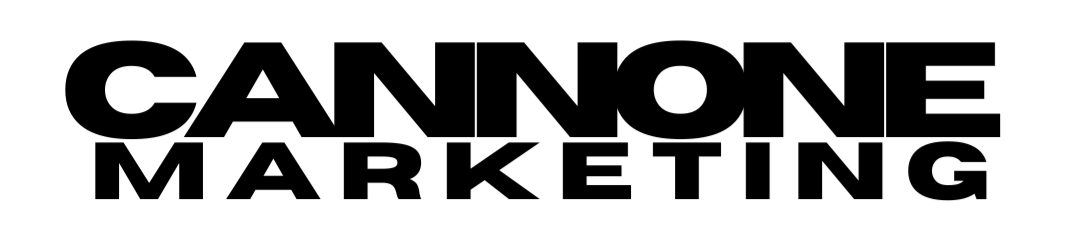Published April 1st, 2025
Your website is more than just an online storefront, it’s a powerful tool that determines how visible your business is on search engines like Google. If your site isn’t optimized for both SEO and web design, you could be driving potential customers away without even realizing it.
A slow, outdated, or poorly structured website can hurt your rankings, increase bounce rates, and lower conversions. Google evaluates factors like mobile-friendliness, site speed, user experience (UX), and content structure when determining where your site ranks in search results. Simply put, if your website doesn’t meet modern SEO and design standards, it’s costing you traffic and revenue.
Let’s break down how web design and SEO work together—and how you can optimize your site for both search engines and real people.
Mobile Optimization – Why Google Ranks Mobile-First
Over 60% of all web traffic now comes from mobile devices. That means if your website isn’t designed to look and function perfectly on smartphones and tablets, you’re losing potential customers and hurting your rankings. Google uses mobile-first indexing, meaning it prioritizes the mobile version of your website when determining rankings.
A mobile-optimized website isn’t just about resizing content—it’s about ensuring fast loading speeds, easy navigation, and touch-friendly interactions. If users struggle to navigate your site on their phones, they’ll leave—and Google will take notice.
How to Make Your Website Mobile-Friendly:
✔️ Use responsive design so your site automatically adjusts to different screen sizes.
✔️ Optimize button sizes and font readability to improve mobile usability.
✔️ Minimize pop-ups and intrusive elements that disrupt mobile users.
✔️ Test your site using Google’s Mobile-Friendly Test to see how well it performs.
Website Speed – Why Slow Loading Times Kill Your Rankings
Did you know that a one-second delay in page load time can result in a 7% drop in conversions? Speed isn’t just a convenience—it’s a ranking factor. Google prioritizes websites that load in under three seconds, meaning if your site is slow, you’ll struggle to rank no matter how good your content is.
Poorly optimized images, excessive code, and slow hosting can all contribute to sluggish performance. Users won’t wait around for your site to load, and if they leave too quickly, it signals to Google that your site isn’t providing a good experience.
How to Improve Website Speed:
✔️ Compress images using tools like TinyPNG without sacrificing quality.
✔️ Use browser caching to store static files and speed up repeat visits.
✔️ Optimize CSS, JavaScript, and HTML by removing unnecessary code.
✔️ Invest in fast, reliable hosting to improve server response times.
🔹 Need a website that loads in seconds? Get a speed-optimized site today.
User Experience (UX) – Why Design Affects SEO Rankings
Search engines don’t just analyze keywords—they measure how users interact with your site. A poorly designed website that confuses visitors will result in high bounce rates, which tells Google that your site isn’t user-friendly. The better the UX, the longer visitors stay, the more pages they explore, and the higher your chances of ranking well.
Great UX design focuses on clarity, simplicity, and easy navigation. Visitors should instantly understand what your business offers without struggling to find information. If your site is cluttered, difficult to navigate, or visually unappealing, it’s time for a redesign.
UX Best Practices That Improve SEO:
✔️ Use clear, easy-to-read fonts and a simple, intuitive layout.
✔️ Ensure your menu and navigation are user-friendly on both desktop and mobile.
✔️ Avoid excessive ads, pop-ups, or distractions that disrupt the user experience.
✔️ Include engaging visuals like images and videos to capture attention.
🔹 Want a website designed for conversions? Check out our web design services.
Content Structure and On-Page SEO – Why Formatting Matters
Even the best-designed website won’t rank if it lacks SEO-friendly content. Search engines need clear signals to understand what your pages are about. That means your content must be structured properly with headings, internal links, and optimized images to improve readability and rankings.
When your content is easy to scan, both users and search engines benefit. Using H1, H2, and H3 headings, along with internal links, makes your site more accessible and improves SEO performance.
How to Optimize Your Website’s Content Structure:
✔️ Use H1 for your main title, H2 for key sections, and H3 for subpoints.
✔️ Add internal links to connect related pages and improve navigation. (Limit to two per blog for balance!)
✔️ Optimize images with alt text so search engines understand them.
✔️ Include SEO-friendly URLs and meta descriptions for every page.
🔹 Boost your rankings with expert SEO strategies. Book a free consultation.