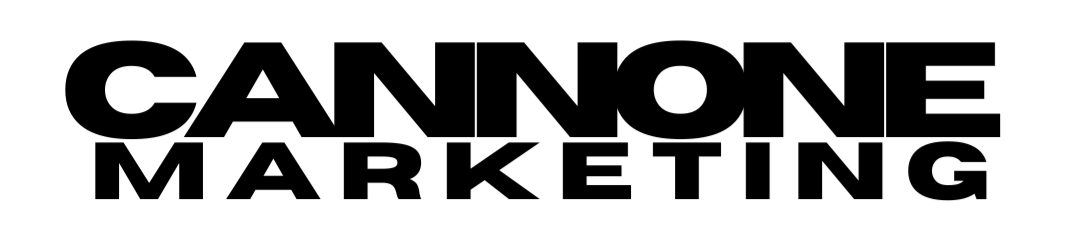Published May 11th, 2025
When it comes to building the best small business website in 2025, one of the most overlooked (and underestimated) elements is your navigation menu. Your menu isn’t just a list of links — it’s your visitor’s GPS. And if it's confusing, clunky, or crowded, you're not just frustrating users... you're silently destroying your conversion rates and pushing your search engine rankings into oblivion.
Whether you're using a professional website builder for small business or you're trying to DIY your site, your menu structure has a massive impact on both your user experience and your SEO.
Why Website Menus Matter More Than Ever in 2025
Search engines like Google have become insanely smart, but they still rely on your site’s structure to understand what each page is about. That means your website’s menu does more than help people navigate — it helps Google crawl and index your small business website accurately. If your navigation is inconsistent, filled with jargon, or lacking a logical page hierarchy, Google can (and will) demote your rankings.
For small business websites, especially those competing locally, this means fewer leads, less traffic, and a much higher bounce rate — all because of a navigation fail.
What Confusing Menus Look Like (and Why They Hurt You)
Here’s what bad navigation usually looks like:
- Too many menu items crammed into one row
- Dropdowns within dropdowns (hello, chaos)
- Menu labels that make sense to you — but not your customer
- Broken links or buttons that lead nowhere
- No clear path to contact, services, or important conversions
Not only do users get lost, but Google does too. That translates into fewer indexed pages, worse rankings, and a site that feels like a maze instead of a clear experience.
How to Create a Menu That Converts and Ranks
An SEO-optimized website isn't just about keywords and content — it’s about architecture. And that architecture starts with your menu. A smart navigation system can improve your bounce rate, increase dwell time, and help users find exactly what they need — fast.
Here’s what your navigation should include and do:
Prioritize your core pages: Home, Services, About, Contact
Use clear, common language (e.g., “Web Design” instead of “Digital Presence Services”)
Limit dropdowns — or avoid them altogether if they’re unnecessary
Make your phone number or “Book a Call” button visible and clickable
Keep mobile navigation clean and easy to tap
Bonus Tips for SEO-Friendly Menus
Before we wrap, here are a few more ways to ensure your navigation helps (not hurts) your rankings:
Use internal links to your most important pages from your menu
Keep your URLs clean and readable (no random numbers or symbols)
Make sure all navigation links are crawlable (no hidden menus or JavaScript blockages)
What We Build for Small Businesses That Most Agencies Miss
At Cannone Marketing, we take navigation seriously. Every small business website we create includes:
Clear, conversion-focused menu design
Internal linking strategies that support SEO
Cross-device optimization (your menu looks perfect on desktop and mobile)
Unlimited revisions, so we fine-tune until it’s right
Ongoing support so you’re never stuck when it’s time to make change