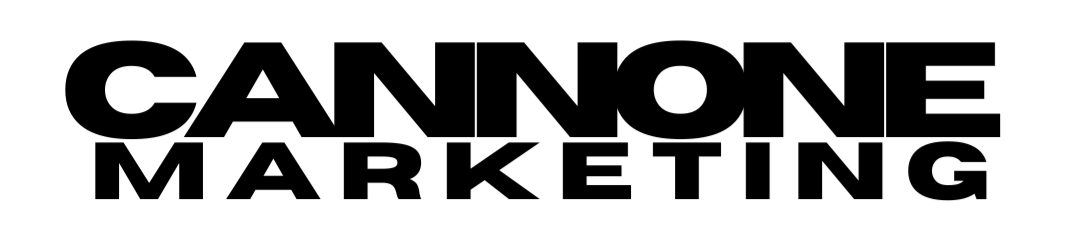Published March 16th, 2025
Why Device Optimization is Critical for Your Website
A modern website needs to do more than just look good on a smartphone, it must function seamlessly across all devices, including desktops, tablets, laptops, and even smart TVs. Businesses that neglect full cross-device optimization risk high bounce rates, lower conversions, and poor search engine rankings.
Today’s users expect fast-loading, easy-to-navigate, and fully responsive websites that adjust to their screen size instantly. Google also prioritizes mobile-first indexing, meaning websites that aren't optimized for mobile usability and performance will struggle to rank high in search results.
This guide will show you exactly how to build a high-performing website that works flawlessly on any device, increasing traffic, engagement, and sales for your business.
Understanding Responsive vs. Adaptive Design
Before optimizing a website for multiple devices, it’s important to understand the difference between responsive and adaptive design. Each has a unique approach to ensuring a site looks and functions properly on different screen sizes.
Responsive Design: The Industry Standard
Responsive design is the most widely used approach because it ensures a fluid, flexible layout that adapts to any screen size.
✅ Uses fluid grids, flexible images, and CSS media queries to adjust automatically.
✅ Delivers a seamless experience across all devices, from smartphones to large desktop monitors.
✅ Boosts SEO rankings since Google prefers mobile-first responsive websites.
Adaptive Design: The Alternative Approach
Adaptive design, on the other hand, loads different versions of a website depending on the device detected.
✅ Creates predefined layouts for specific screen sizes (e.g., mobile, tablet, desktop).
✅ Can be faster on certain devices but requires separate coding for each version.
✅ Less flexible and harder to maintain compared to responsive design.
For most businesses, responsive web design is the best choice because it provides a smoother user experience (UX) and helps websites rank higher on Google and Bing.
Key Elements of a Fully Optimized Website
Ensuring your website is high-performing across all devices requires attention to several critical factors. From mobile-first design to fast load speeds, these are the most important aspects to focus on.
1. Mobile-First Design: Google’s Priority Ranking Factor
More than 60% of all website traffic now comes from mobile devices, making mobile-first design a necessity. Google also uses mobile-first indexing, meaning it evaluates the mobile version of your site first when determining rankings.
A website designed with mobile-first principles ensures that mobile users experience the fastest loading speeds, intuitive navigation, and properly scaled content.
✅ Use a simple, clean layout that adjusts fluidly to different screen sizes.
✅ Make navigation intuitive with a clear menu and properly spaced touch elements.
✅ Ensure readable fonts and buttons that are easily tappable without zooming.
Without a mobile-first strategy, your website could suffer from higher bounce rates, poor user engagement, and lower rankings on Google Search.
2. Lightning-Fast Load Speeds: The Key to Lower Bounce Rates
A slow-loading website is a guaranteed way to lose visitors. Studies show that if a webpage takes longer than 3 seconds to load, 53% of mobile users will leave and never return.
Page speed is also a direct Google ranking factor, meaning slow websites appear lower in search results. Optimizing for fast page load times is crucial to retaining users and boosting SEO performance.
✅ Compress images and use next-gen formats like WebP to reduce file sizes.
✅ Minimize CSS and JavaScript bloat by only loading essential scripts.
✅ Enable browser caching and use a Content Delivery Network (CDN) for faster global loading.
To check your site’s speed performance, run a test with Google PageSpeed Insights and make necessary optimizations.
3. Intuitive Navigation: Keeping Users Engaged Longer
A website should be easy to navigate on any device, allowing users to find what they need within seconds. Poor navigation leads to frustration, higher bounce rates, and lost sales.
✅ Simplify the menu and use clear, easy-to-tap links.
✅ Implement a sticky navigation bar so users can access important pages without scrolling.
✅ Use breadcrumb navigation to help visitors understand their location on the site.
A well-structured site navigation system improves user experience, SEO rankings, and conversion rates by making information easier to find.
4. Cross-Browser Compatibility: Avoiding Display Issues
A website that looks great on Google Chrome but breaks on Safari or Firefox is a major problem. Cross-browser compatibility ensures that your website works properly on all major browsers.
✅ Test your website on multiple browsers to catch inconsistencies.
✅ Avoid outdated plugins and scripts that may not work on modern browsers.
✅ Use clean HTML5 and CSS3 code to ensure universal compatibility.
By ensuring cross-browser functionality, businesses avoid technical issues that could drive users away.
5. Optimized Forms for All Devices: The Key to Higher Conversions
Forms are one of the most important elements on a business website, whether it’s a contact form, sign-up form, or checkout page. A poorly optimized form will frustrate users and lower conversion rates.
✅ Ensure fields are easy to fill out on mobile, with large text inputs.
✅ Use auto-fill and predictive text to reduce user effort.
✅ Make call-to-action buttons large and easy to tap.
An optimized form experience makes it easier for visitors to contact your business, increasing leads and sales.
How Google’s Core Web Vitals Impact SEO Rankings
Google’s Core Web Vitals measure how user-friendly a website is. If your website fails these tests, it will struggle to rank on Google’s first page.
✅ Largest Contentful Paint (LCP): How fast the largest element on your page loads.
✅ First Input Delay (FID): How quickly your site responds to user interactions.
✅ Cumulative Layout Shift (CLS): How stable the page layout is while loading.
To check your Core Web Vitals, use Google’s Search Console and optimize any failing elements immediately.
The Role of Website Maintenance in Long-Term Performance
Even the most well-designed website will become outdated if not properly maintained. A website maintenance plan ensures continuous performance optimization, security updates, and content refreshes.
✅ Fix broken links that hurt SEO.
✅ Update outdated content to maintain relevance.
✅ Improve site security with regular software updates.
At Cannone Marketing, our website maintenance services keep your site updated and optimized for maximum performance.